What is Twine?
Twine is an open-source tool which you can easily use to develop interactive and non-linear stories in a form of a website. There you can make independent decisions which will directly affect further development of the storyline – you are active. You can use everything you have created for free in any way you want – also for commercial purposes.
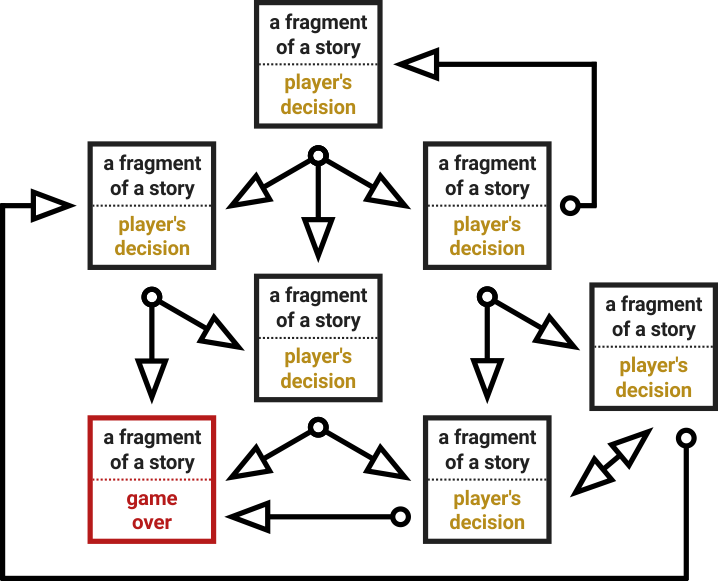
Installation/On-line editor
While developing your project, you can use:
- installed Twine software
- internet browser Twine online
What is the difference? In a desktop (installed) version you have more possibilities and the projects you have saved are safer (in an on-line version, your projects are saved in the browser memory – if you clean it, your projects will be deleted too).
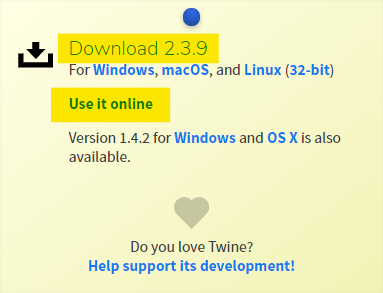
Learning the interface
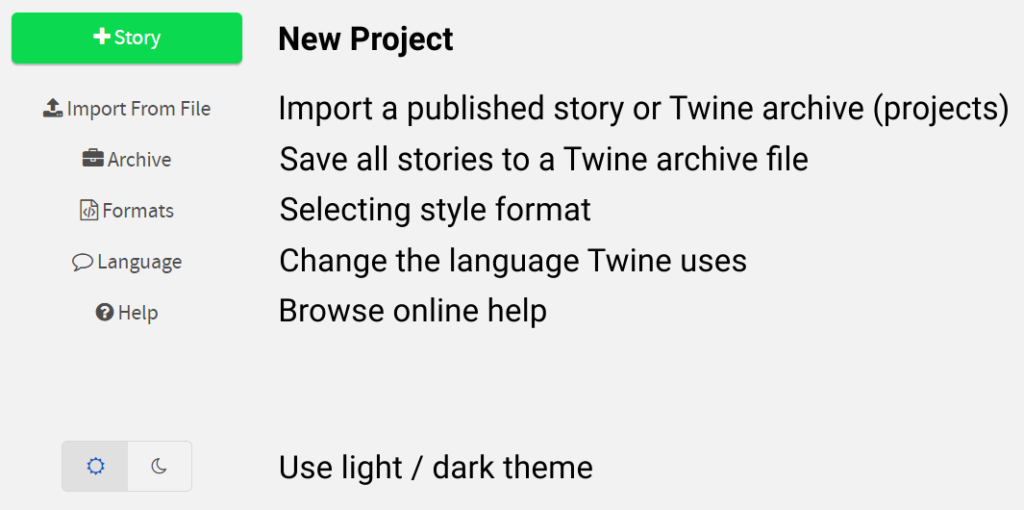
Story format
Harlowe – is a default story format in Twine 2. See: documentation.
In this tutorial we use a default story format for Twine 2: Harlowe. There are also other story formats in Twine, such as Snowman, SugarCube, etc. You can choose any format you like but please, remember that most information included in the tutorial is specific for Harlowe. While using other story formats, you can do similar things but the code that you have to write will be a bit different.
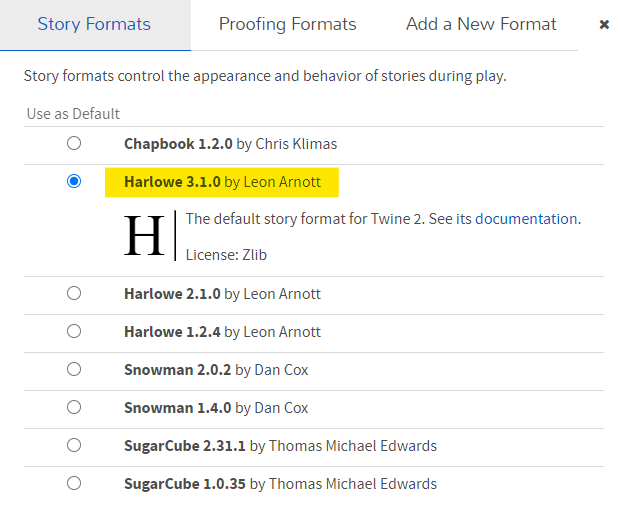
More information about story formats is available at twinery.org/wiki/
